Our Elements tool chain allows software development for a wide range of Platforms. Over the past couple of weeks, we have streamlined how we group and talk about these platforms, going away from focusing on the four underlying compiler backends and focusing more on the final end platform that projects run on.
This provided some consolidation, but also separation. For example, Android SDK and Android NDK projects use different back-ends, and the latter used to be hidden away under the Island tab, but now both are grouped under the "Android" platform. On the flip side, plain Java projects use the same back-end as Android SDK, but really deserve their own, separate, "Java" section.
This change in structure shows in many places, including on our website, in docs, and in the product itself.
The newly revised Platforms section of the website covers each platform with a detailed page exploring the different capabilies of the platform at hand — what can be achieved, reasons to choose (or not choose) that particular platform, what target devices or architectures are supported, etc.
Similarly, the Platforms section of the documentation has been rearranged to match and goes into the technical details about each platform and its sub-platforms (e.g. iOS vs. macOS, .NET Core vs. Desktop). Codename-y talk about our four back-ends – Echoes, Cooper, Island and Toffee – has been relegated to a separate Compiler Back-Ends section that explores these in detail.
Inside Fire and Water, you will see that the dialogs for creating new projects or files have also been revised to match.
Here's how the new New Project dialog looks in Fire:
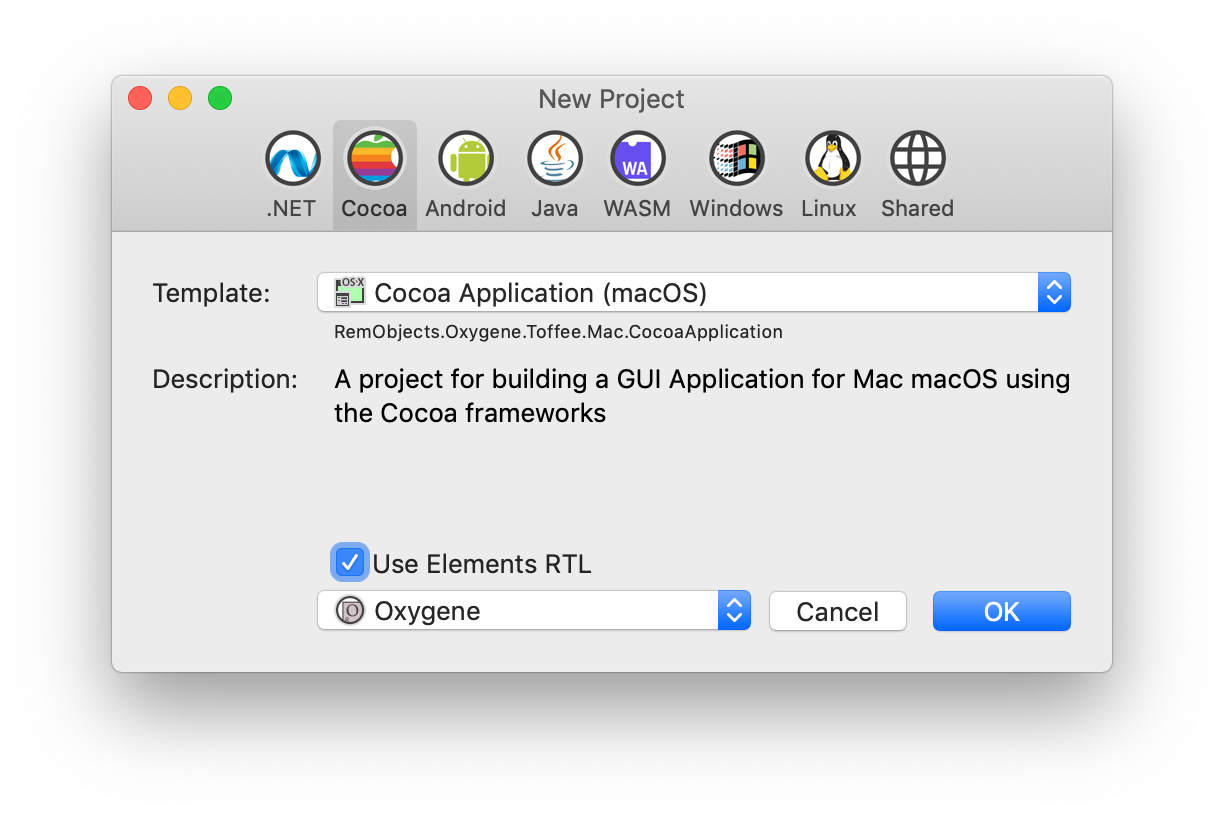
and in Water:
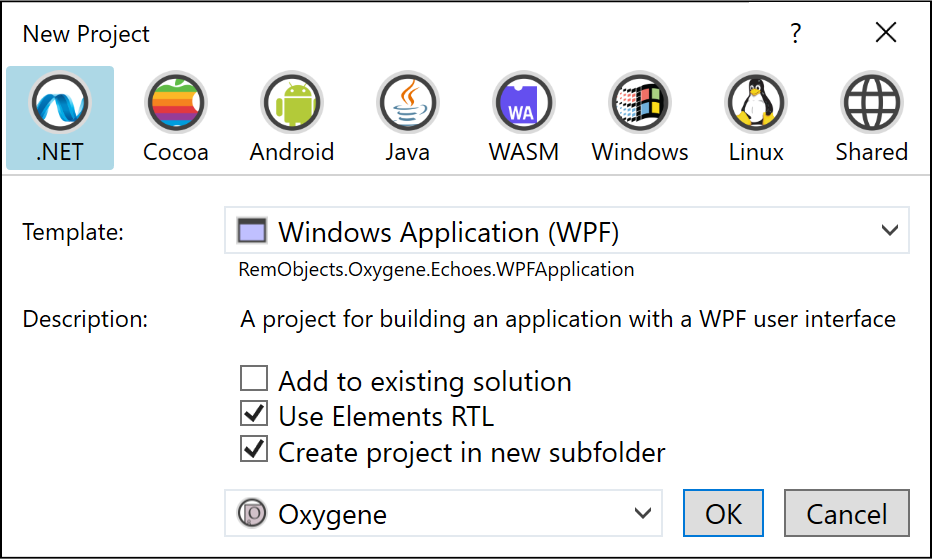
We hope this new structure will make it much easier to discover the right project templates — both for new and experienced Elements users.
Let us know what you think!

