I can't believe it's already been almost two years since we introduced CodeBot for our Fire (and shortly after, Water) development environment for Elements. A lot has changed in the AI landscape since then, and today, I am excited to talk about a whole bunch of improvements we're bringing to CodeBot in the latest Elements update.
To start with, CodeBot has been promoted from its own window into a new side panel on the right side of the IDE. This makes CodeBot even more accessible as you code, as you can easily look at CodeBot and your code/project without having to window-manage. Especially helpful if you're a fullscreen person like me. It also, as we'll see below, gives CodeBot more intimate access to exactly what you are working on right now – optionally, of course.
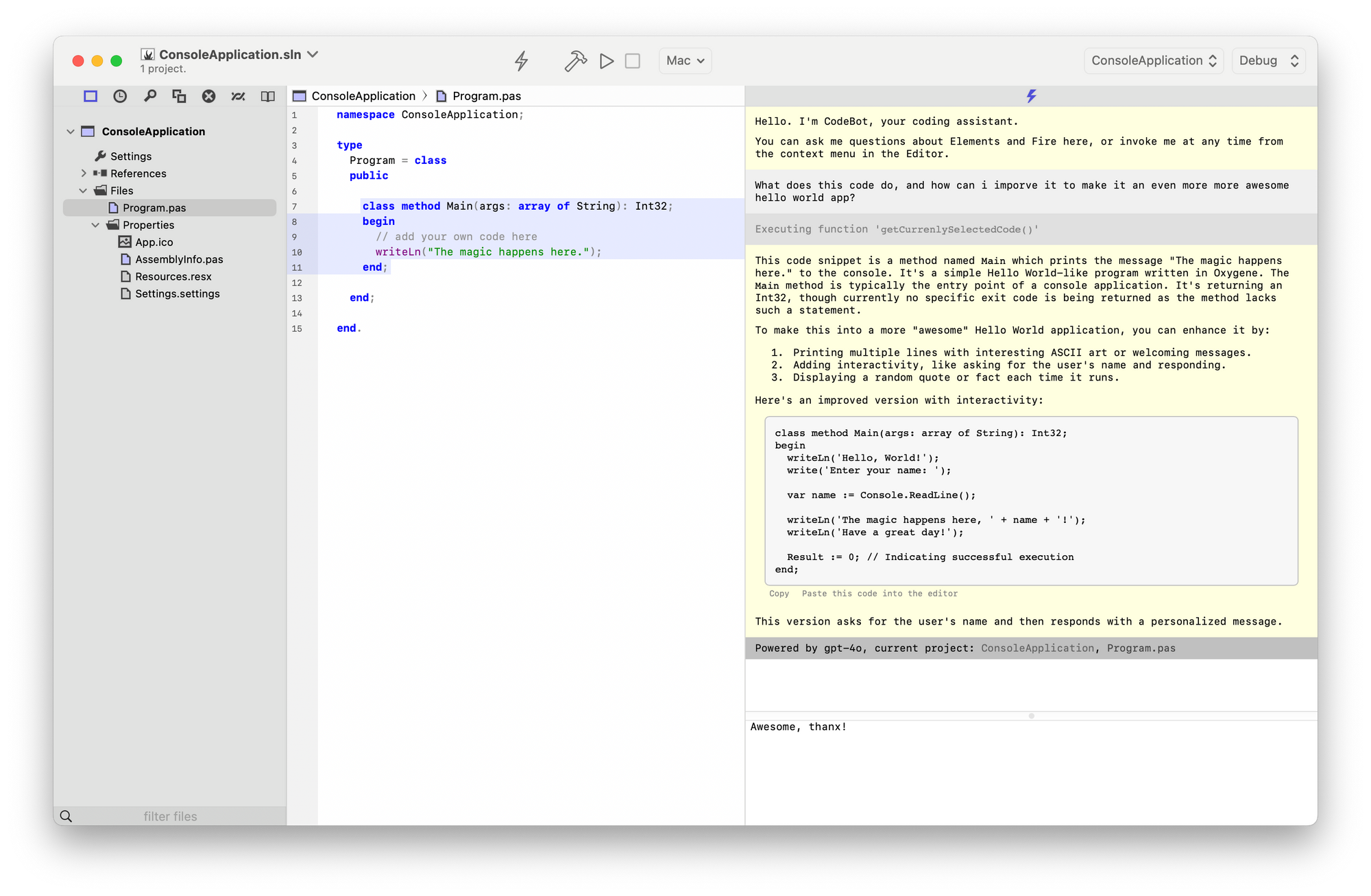
Secondly, in addition to being able to help you out with general questions and tasks and reacting to specific actions triggered right from inside the editor, CodeBot now also has direct access to your solution and the IDE to help you more proactively understand your code better and even perform changes and actions for you.
CodeBot can now look at the structure of your project, peek into particular files, and it can even add new files for you as needed. For example, you could ask it to create a new class that does <blank>, and it will automatically add it to your project.
While you are working in the code editor, CodeBot can have more direct access to what you are doing – for example, it can see your current selection, you can ask it to modify or replace your selected code, or insert new code at the cursor – among many other things.
CodeBot can also perform general actions, such as, for example, launching your project in the debugger or running tour EUnit tests.
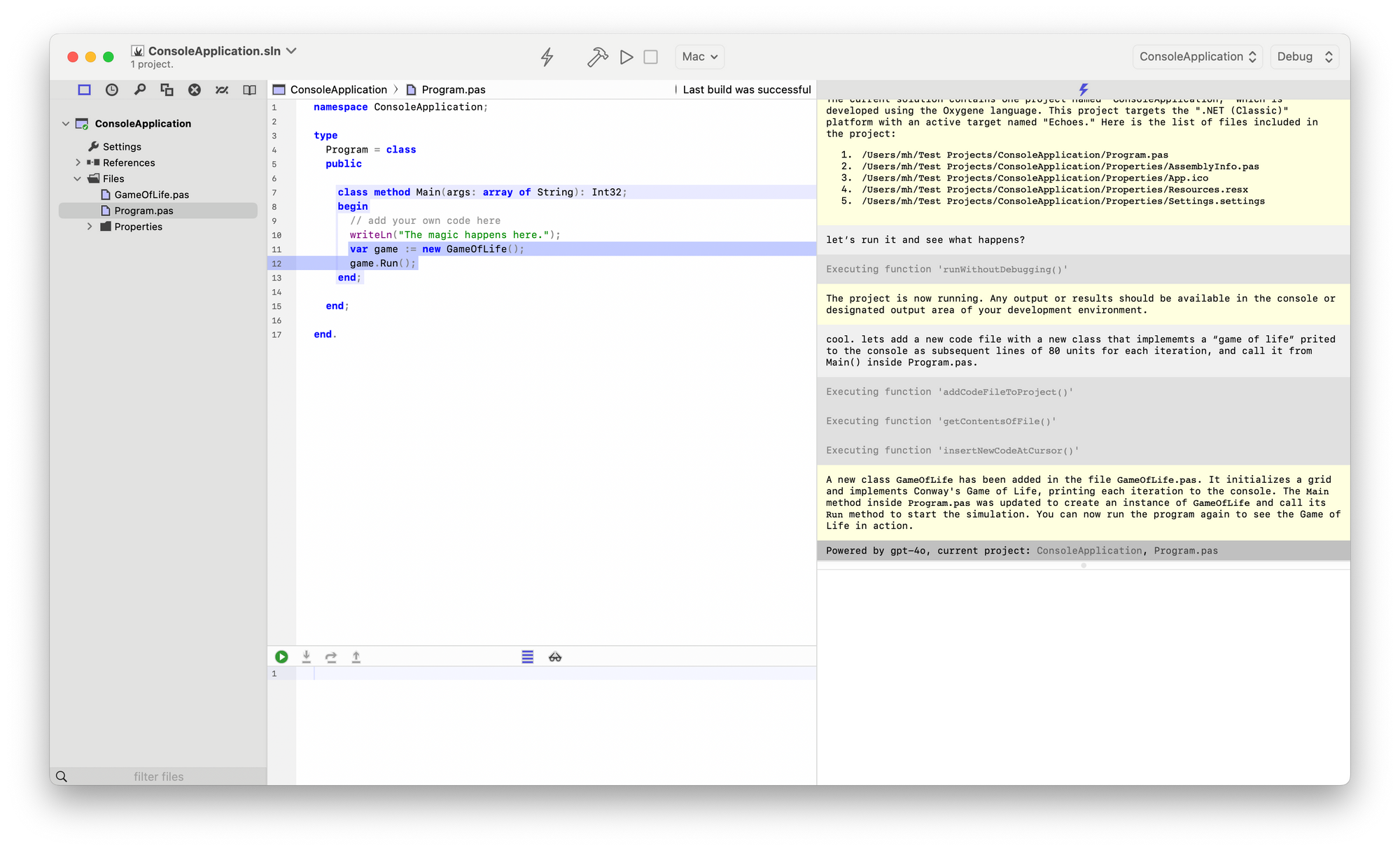
Of course, we do realize that not everyone will be comfortable with giving an AI but this level of access to your code, so in addition to CodeBot being opt-in to start with (you need to provide your OpenAI API Key in Settings to enable it), you can disable CodeBot's access to your code and IDE, by unchecking the "Allow CodeBot to access Project data and Fire features" option.
With the option off, you can still use CodeBot as before for general questions or to explicitly trigger it on code snippets from the editor, but CodeBot will not be able to decide to look at (or change) your code on its own.
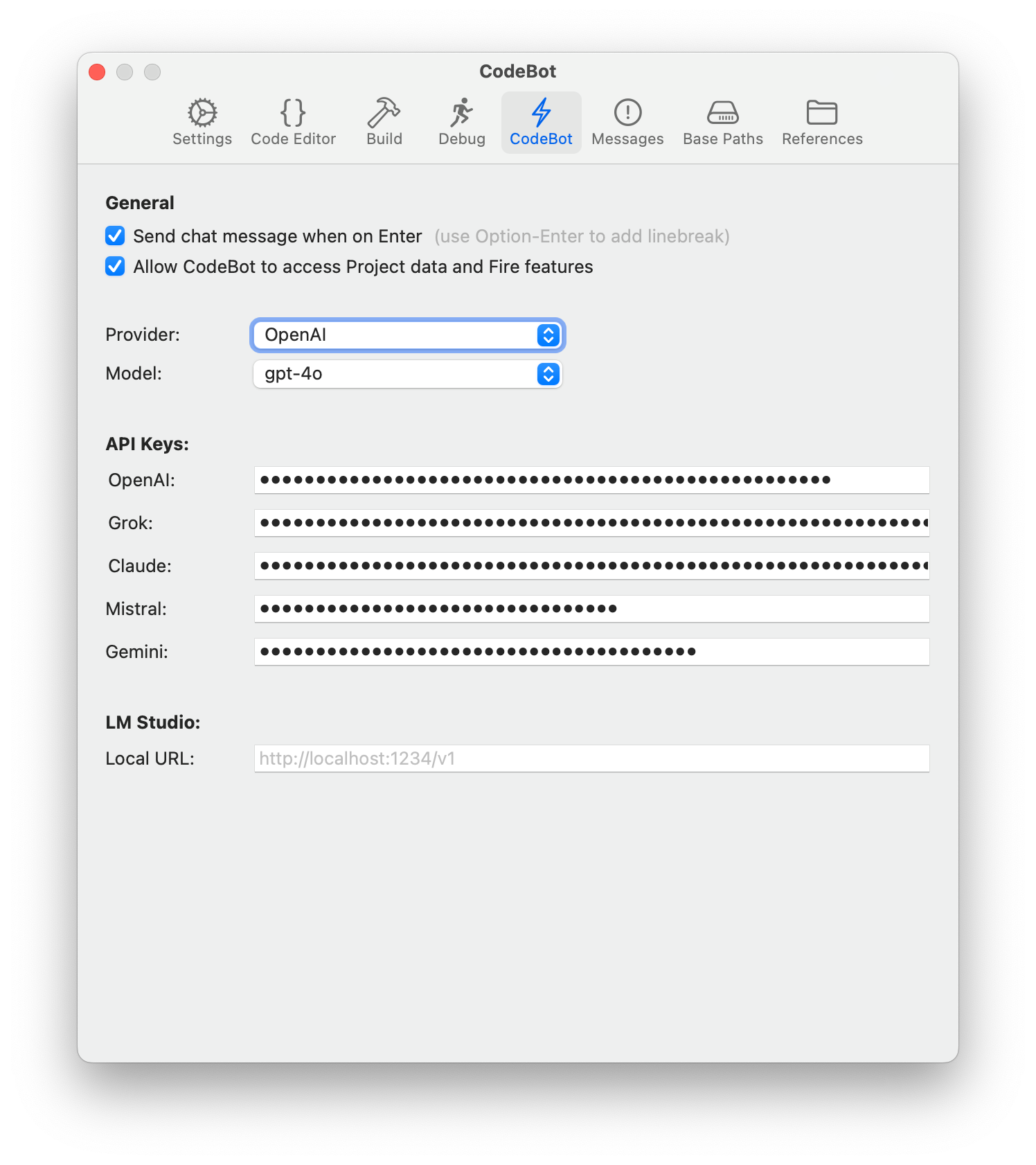
Finally, we've opened CodeBot up to be used with different LLM providers in the back. Until now CodeBot was exclusively backed by OpenAI's "gpt" model, and an OpenAI API key was required to enable it.
While in my experience, gpt-4o (at the time of writing this) still gives the best results, you can now select different LLM providers for CodeBot in settings. xAI's Grok is supported alongside Google Gemini, Mistral and Anthopic's Claude.
What's more, CodeBot can also, optionally, connect to local models running right on your system (or local network) in the open-source LM Studio app. This gives you even more options to explore the cutting-edge LLMs right from inside Fire and Water – at no cost for an AI account and without even requiring an internet connection. Performance and capabilities of this approach, of course, depend on your available hardware. I've been testing locally on my MacBook Pro with M2 Max and across the LAN onto a Mac mini with an M4 Pro, and I have been getting fairly good results (but I still find myself going back to 4o).
But this is just the beginning (again); we have lots more in the works. Let us know what you think, how happy you are with the results you get, and what other features or more tight integration between CodeBot and the rest of the development environment you'd like to see.
CodeBot v2 is available in Elements build .2975 and later, available now on the stable channel as a free download for all active subscribers, and as a free trial.

