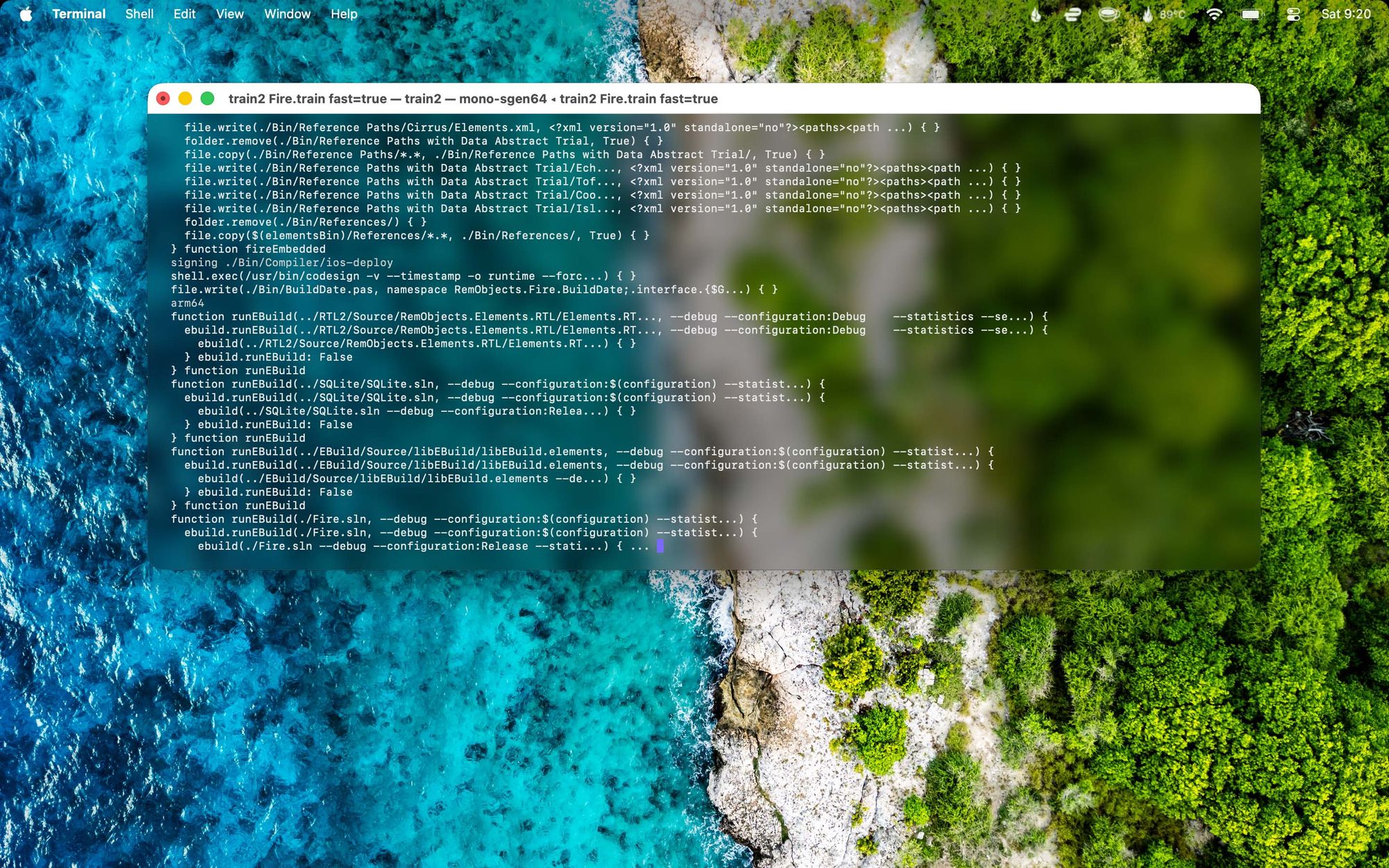It's been a while since I've written one of these, but this week's Preview build of Elements, numbered at .2997, has such an astounding amount of stuff in its change log that I thought it might be worth talking about some of it.
As you know, we ship new Elements updates (almost) every Friday – even though we skipped one last week, because some stuff wasn't quite ready, but was "happening on main", as they say. Today's build is on the Preview channel, but should be solid to use; the expectation is that next week's update will be on Stable.
Let's dig in.
To start with, we've made a lot of UX improvements to license management and related areas. For one, you'll see a more straightforward and more intuitive UI if your trial license (or, god forbid, actual license) expires, along with options to purchase/renew, and request a trial extension (an option many users were not aware of):
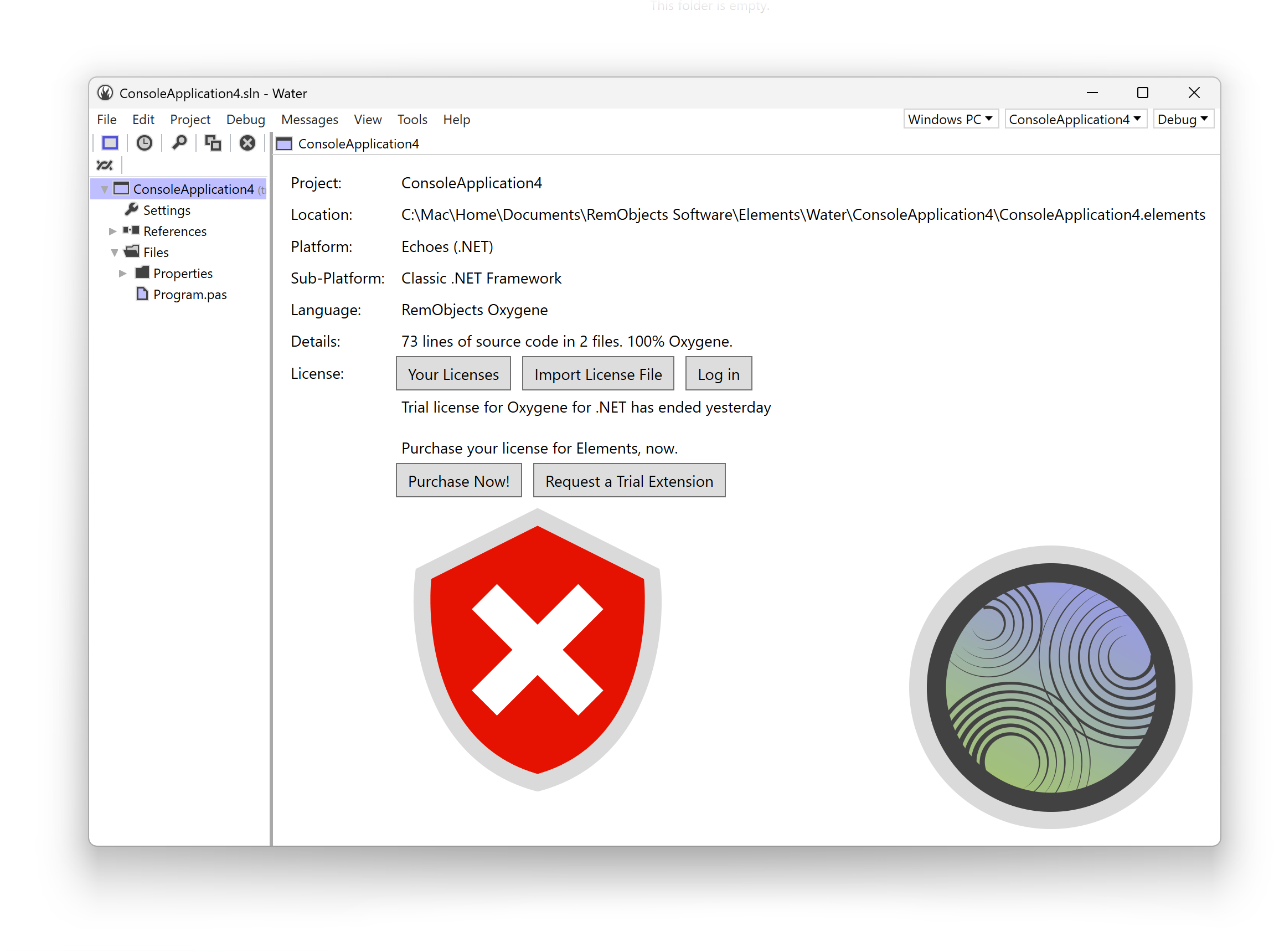
We've also added a brand-new License Manager view that shows you all the licenses the IDE knows you currently have – again with a lot of actionable items to address shortcomings – and a cleaner and prettier way to log into your RemObjects account (more on that later).
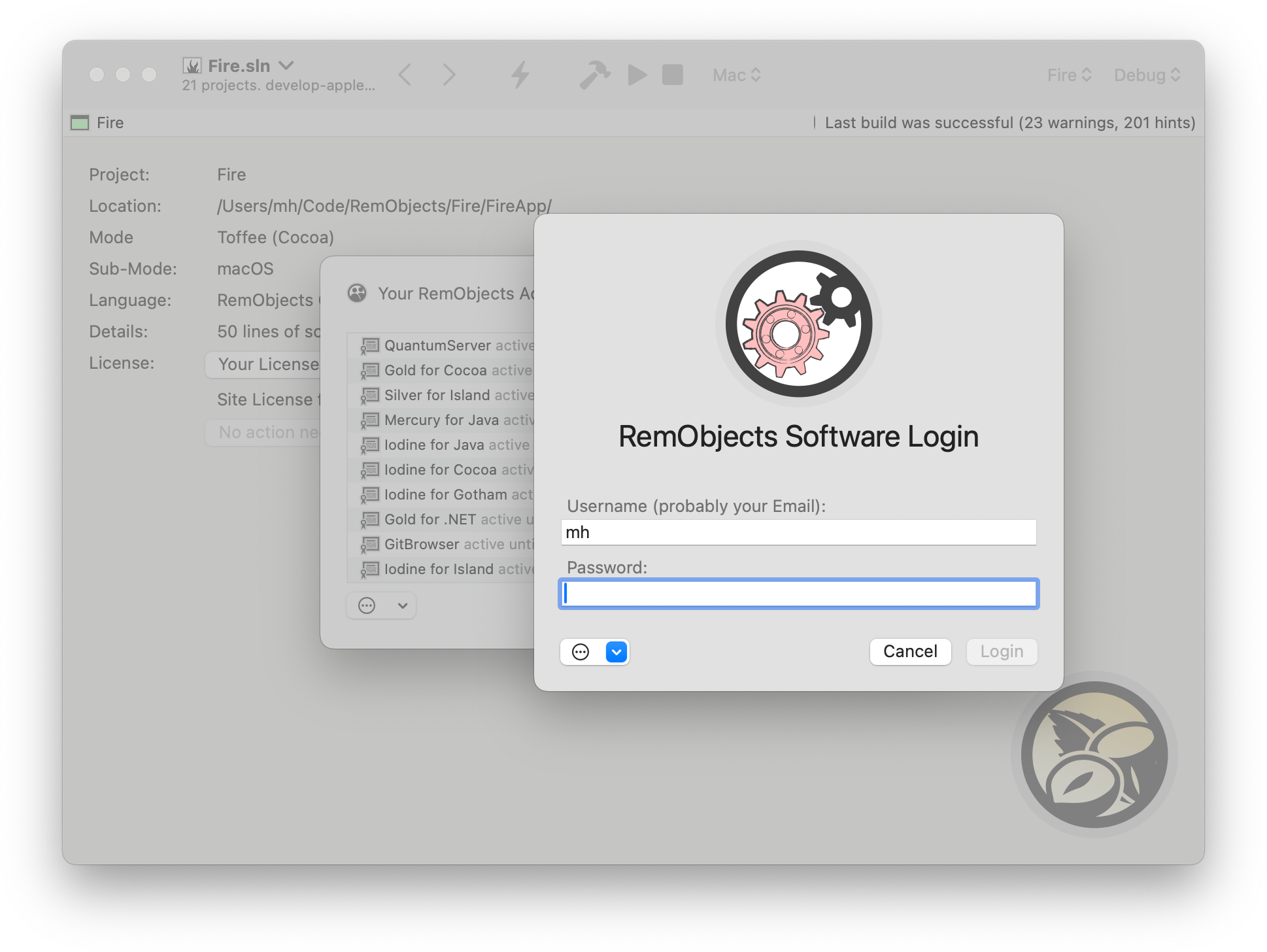
Next, we've revamped the management of API keys for CodeBot and introduced a feature I wanted to add to Fire for a long time: Account Manager. The Account Manager sheet (available from the "Tools" menu and from CodeBot Preferences) is your one-stop place to register all accounts Fire and Water use – including your RemObjects account (which gets used to auto-update your licenses, as needed, as well as to check for updates), any AI accounts (such as ChatGPT) you want to provide for CodeBot and – in the future – more.
Your existing API key(s) for CodeBot will be migrated automatically on the first launch of the new build. And moving forward, you can add. more API keys as needed – including different keys for the same provider (if you have a company and private account for OpenIA, for example).
CodeBot now also remembers your preferred model per account, so you no longer need to re-select it when you switch.
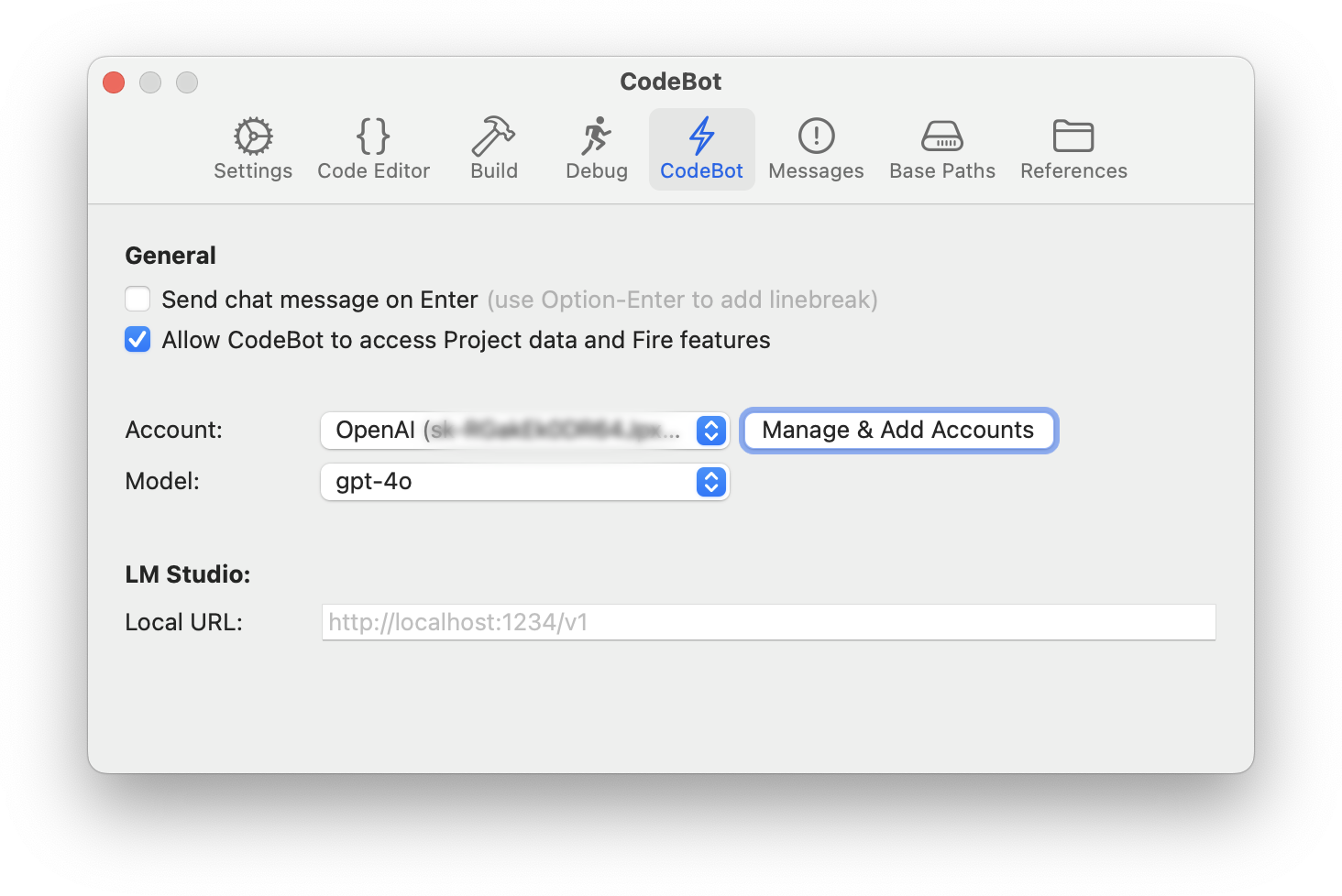
CodeBot also gained a lot of other enhancements under the hood. It's gotten better at being able to make updates to your code (lots more coming on that front, soon), and it now has better, project-, platform-, and language-specific guidance for each prompt, making it even better a kowing what kind of code to generate for you (for example, in the past the model would often try to "Xamaini-fy" Cocoa calls when working in C# or Oxygene, rather than giving you the proper code using the straight native Objective-C-style APIs).
Improvements have been made to the toolchains for Delphi users, as well. You can now import an entire .groupproj file in the IDE (from the "File|Import Delphi Project..."), and Water will convert ot to a .sln and convert all the projects within. Project import/conversion itself has improved, bringing you even closer to a buildable project, sooner. For example, project dependencies are detected, and (where feasible) runtime packages will be referenced for you automatically.
Also, if you're building an Island/Delphi project for the first time, and you haven't imported the necessary Delphi SDKs yet, Water will now detect this and offer to do it for you automatically. SDK import also handles the latest (future) Delphi versions, now.
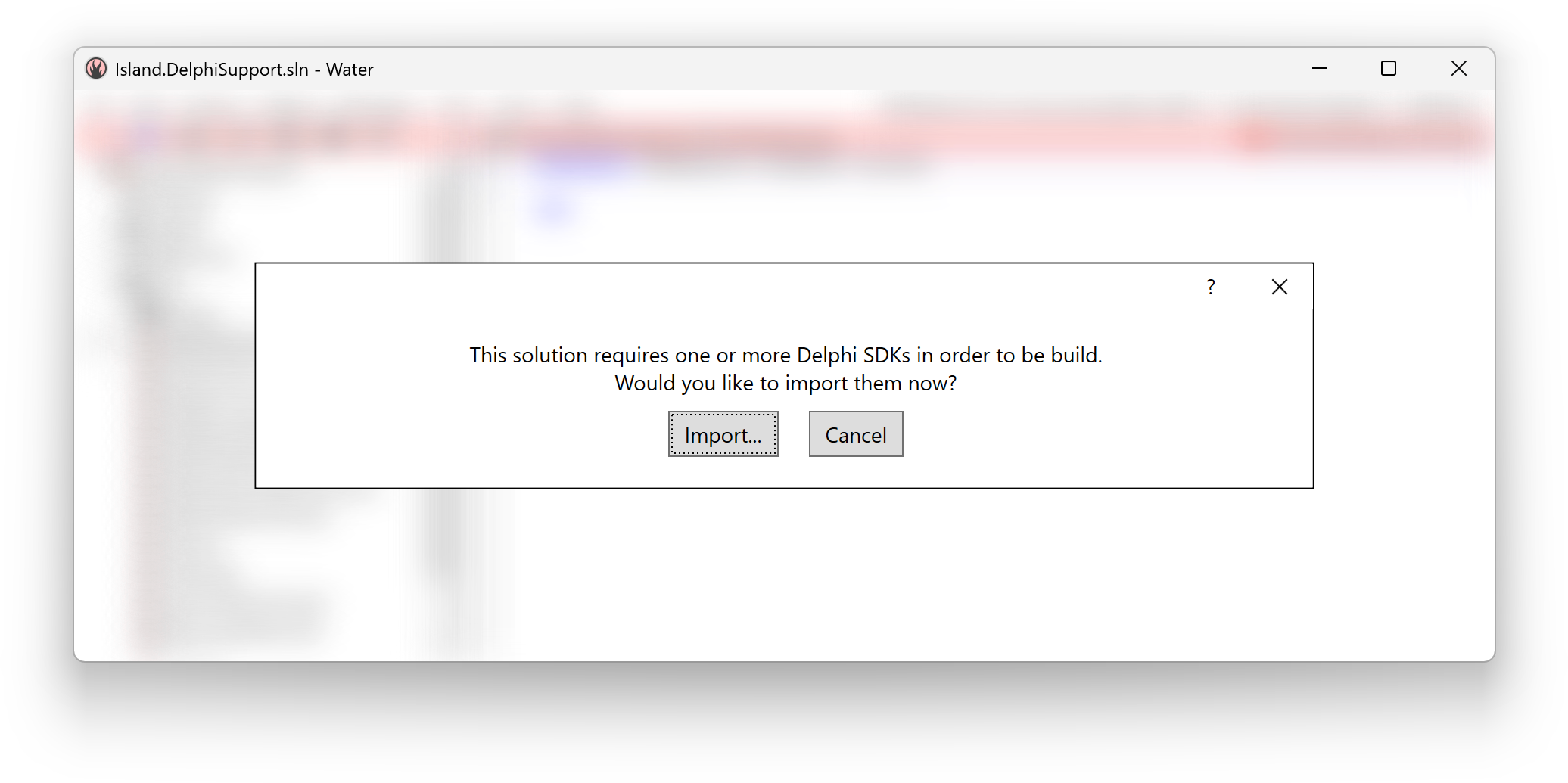
Expect more improvements and enhancements in this area soon, as we have many great things planned for Delphi developers.
Speaking of Windows, we've made improvements to our toolchain for Windows on arm64 – something that is becoming increasingly more important both to Windows devs, and Mac users running Windows in a VM on Apple Silicon.
We've finalized Island RTL and GC, so building native Island apps for Windows/arm64 is now fully supported. There's still some work left to do to make the debugging experience as smooth as it is on the other architectures.
Speaking of architectures, just as on modern Macs Fire allows you to easily test your app against Intel by selecting the "Mac (Rosetta)" item from the CrossBox menu, on Windows, you now get the option to pick a legacy/emulated architecture, where available. On x64 Windows, you will see a new "Windows PC (i386) option, and choosing it will run your app as 32-bit, if possible. On arm64 Windows, you will see an additional "Windows PC (x86_64)" option to run your app on emulated Intel rather than on native arm64.
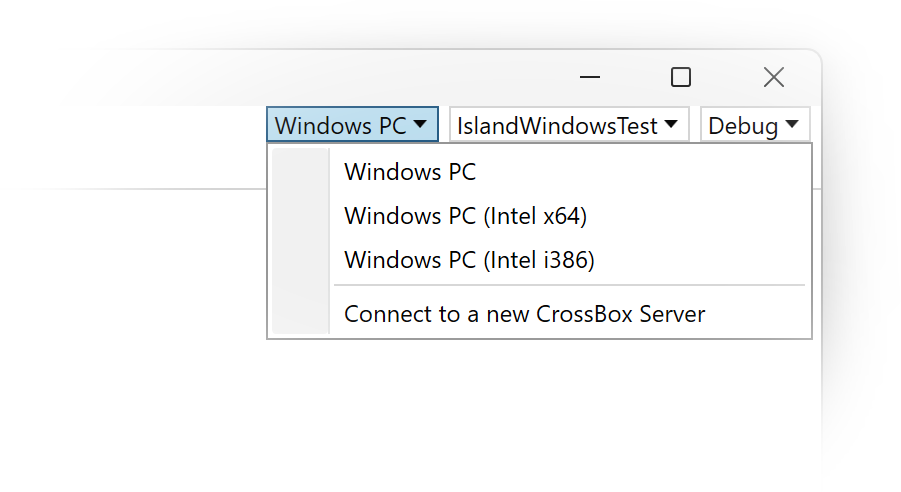
And of course, you can select which of the three architectures you want to support at all, with the "Architecture" Project Setting; by default, Island projects are built for your local native arch.
BTW: the Environment.OSArchitecture and Enviornment.ProcessArchitecture functions in Elements RTL are very helpful for finding out at runtime how your app is running and what it is running on. And they work across all Elements platforms.
Let's see, what else is new?
We've made some improvements to the Debug Panel in Fire and Water. Per popular request, a toolbar button has been added to clear the debug log – previously, this feature was only available via the main menu and keyboard shortcut. Also, on Fire, hiding the debug pane will now smartly keep the debug toolbar visible while a debug session is active, and dismiss it when not. Especially helpful if you let the IDE manage showing/hiding the debug panel for you.
Last but not least, this build adds support for building against the new macOS 26 "Tahoe" SDK, and has received a first round of UI refinements and improvements to make Fire look great on the new Liquid Glass design of macOS 26. Of course, this will be an ongoing process as the new look evolves over the next three months of beta period.
That's it, you ask? No, of course not. As always, there are a whole bunch of other minor fixes and improvements too small to mention here. You can check out the complete change log here.
As always, the reminder that Elements build .2997 is a free update to all users with an active subscription. It being a Preview build, it is not available as a free trial download, but next week's .2999 should bring everything discussed here up to the Stable channel as to trial users, so stay tuned.
Buy your copy of Elements at remojects.com/shop, if you haven't already!